AIdventure 2.0.0 is out!
AIdventure » Devlog
More than 500 commits and 650 files changed! AIdventure 2.0.0 is the biggest update the game had since its creation!
It’s mostly under the hood changes and a new interface. But it’s paving down the way for the next big updates!
But what is the most anticipated feature of AIdventure 2.0.0?!
Enjoy this major update!
Important instructions
If you are upgrading from the 1.5 to the 2.0 you should read this.
- Verify the AI settings. They will be reset and automatically defined at the first start.
- The AIs are now organized in a new folders tree.
- models/
- generators/ move your generators here
- customs/ move customs AIs here
- translators/ move translators here
- The AIs are now stored in the app data folder (Except gpt2-large for Steam You can keep it in
models/generators/LyaaaaaGames/).
- Windows:
%APPDATA%\aidventure\models - Linux:
~/.local/share/aidventure\modelsMight vary.
To simplify moving your AIs, you can open the game, go to the AI options, and click on “Open AI folder”, then move your AIs here (the new folders will already be created).
Changes
- Upgraded the engine (Godot 3.5 → Godot 4.2)
- FULL REWORK of the interface (See details below).
- Sliders are now used for many options.
- Settings for AIs are now saved individually (You can have different settings for each AI).
- Added in the options a default AI (will be selected by default)
- Buttons now do a sound.
- Added a ding sound when the generation is over.
- Settings are now semi-automatically defined depending on your hardware
- Added settings preset to simplify modification of the Generators’ settings.
- Merging lore books together is now possible.
- You can now download AIs in the background while playing.
- You can now queue AIs to download.
- PRESSING ENTER IN THE INPUT BAR NOW GENERATES (YES, PEOPLE, I HEARD YOU. One day, I will allow you to change shortcuts!).
- AIs are now directly downloaded in the right folder (They are no longer moved after the download).
- Added School-Setting tag (cuz why not. Suggest new tags if you want).
- Changing the point of view in the settings doesn’t require restarting the game any more.
- Fixed two English mistakes in some default scenarios
New content
- A small sanctuary, scenario by Nyghtfall.
- A new menu to interact with the Steam Workshop
- Lore books from the Steam Workshop are now usable in the game!
- A notification system.
- Can now download custom AI once again
- Downloaded custom AIs are now automatically formatted to be optimized for the game.
Full rework of the UI
- The whole theme (overall style of the game) has been changed. Theme by Azagaya
- Changed the main menu.
- The input bar now displays a progress bar (based on the max generation time allowed).
- You can now edit the story by double-clicking on it.
- The story interface has now two docks on each side (one for the server, one for the character).
- New editors to edit the scenarios and lore books.
- The new editors can now filter content (tags, language, author).
- Lorebooks downloaded from the Steam Workshop now appear in the list of available lore books.
- Simplified the workflow to start playing (create / load a story)
- Created a server menu used to control it in real time.
- New menu to manage the Generators and Translators.
- Notifications are now displayed to give feed back to the user.
- Added a preview of the story reader style in the options.
- A brand-new edition menu (Named ‘Create’) to create / manage content.
Fix
- Fixed the scenario’s text not displaying after selecting a scenario from the workshop.
- Fixed crashes happening when naming files with special characters.
- Fixed contract with Satan.
- Fixed the escape menu not working when resizing the game.
- Fixed all the problems of interface related to resizing.
- Fixed custom fonts not working
- Fixed the lore book vanishing after editing the story (Oupsy. The shitty story editor has been deleted anyway).
Under the hood
- Rewrote the code managing your stories.
- Rewrote the code managing Scenarios.
- Rewrote the code managing Lore books.
- Rewrote the code managing settings.
- Debouched neighbour’s plumbing.
- Rewrote the code handling the translation.
- Rewrote the code managing saving
- Rewrote the code managing AIs
Removed content (Temporally!)
- No localization. I changed the system to manage the translations. So I need to transfer a lot of stuff.
- Connecting to a remote server isn’t working for now
- Removed the Console as it is not compatible with Godot 4 (and was pretty useless)
To conclude
I probably forgot stuff. I honestly don’t want to inspect the 500 changes one by one.
Don’t forget to note the game to help me ;).
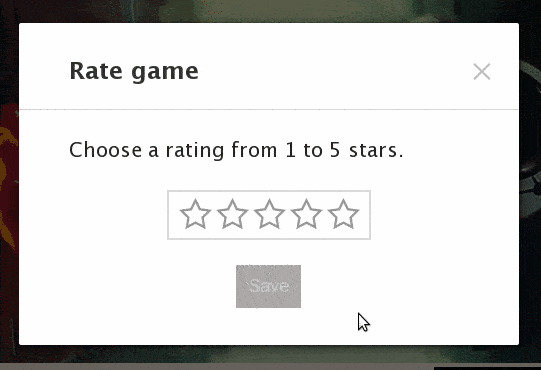
Files
aidventure-windows-64.zip 6.9 GB
Version 2.0.1 Feb 09, 2024
aidventure-linux-64.zip 6.5 GB
Version 2.0.1 Feb 09, 2024
aidventure-linux-64-demo.zip 6.5 GB
Version 2.0.1 Feb 09, 2024
aidventure-windows-64-demo.zip 6.9 GB
Version 2.0.1 Feb 09, 2024
Get AIdventure
Buy Now12.00€ EUR or more
AIdventure
Text adventure game with an AI. No rules, no censorship, the only limit is your imagination, not someone else's.
More posts
- AIdventure - Mise à jour 3.0.09 days ago
- AIdventure - Release 3.0.0!9 days ago
- AIdventure - Mise à jour 3.0.0.sprint.223 days ago
- AIdventure - Release 3.0.0.sprint.223 days ago
- AIdventure - rapport de novembre 202529 days ago
- AIdventure - report of november 202529 days ago
- AIdventure - Mise à jour 3.0.0.Sprint.144 days ago
- AIdventure - Update 3.0.0.Sprint.144 days ago
- AIdventure - Mise à jour 3.0.0.Sprint65 days ago
- AIdventure - Release 3.0.0.Sprint65 days ago
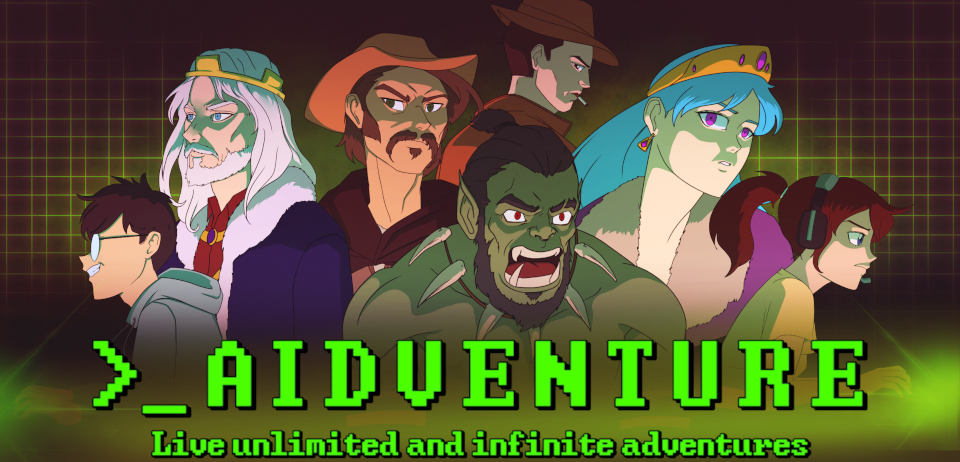
Leave a comment
Log in with itch.io to leave a comment.